Websky search result filters
Flight search results filters is a plugin of the "Air Tickets" component of the Websky system.
Contents
- 1 Purpose
- 2 Examples of Use
- 3 Work principle
- 4 Enabling search results filtering
- 5 Creating search results filtering rules
- 6 Search Results Filtering Options
- 7 Examples of search results filtering rules
- 7.1 Exclude flights with profit less than 400 rubles
- 7.2 Exclude flights operated by "Aeroflot" and "Rossiya" airlines.
- 7.3 Exclude flights of all airlines except Aeroflot and Rossiya
- 7.4 Exclude all airlines with profit less than 400 rubles, except Aeroflot
- 7.5 Exclude all airlines except Aeroflot and flights with profit less than 400 rubles
- 7.6 Exclude all airlines except Aeroflot operated by Rossiya
- 7.7 Exclude flights with profit less than 400 rubles of all airlines except Aeroflot operated by Rossiya
- 8 See also
Purpose
Search result filters limit the set of flights on the search results output.
Examples of Use
Filter search results are used to:
- leave flights by packages with direct ticketing on the airlines' stock,
- exclude flights by marketing airlines or operating carriers that are unfavorable for the agency,
- delete flights that do not have enough available seats, so that there is more assurance that the available seats on that flight will not expire before booking,
- delete flights with low profit, so that only those flights that are guaranteed to give at least the specified amount of profit are included,
- exclude flights from airlines with which the agency does not have an agreement to leave in the output only those airlines from which the agent may receive commission,
- allow only certain destinations specified in the contract with airlines.
Work principle
Search results are filtered by rules. Before the results are generated, the filter checks flights according to all filtering rules.
Results filtering rule — a combination of conditions, under which the flight is removed from the search output at the same time.
Filter condition — the aggregate of a parameter, its properties and the specified values.
Filter parameter — the sign by which the flight is checked at filtering.
Condition property — the rule of comparison of flight with the values of the parameter specified in the condition. The property of the condition is determined by the way the values are specified:
- matches with (if you specify the values with the "Selected" option) - only the flights whose parameters correspond to the specified value are deleted.
- does not match with (if you specify the values with the "All except" option) - only the flights whose parameters do not correspond to the specified value are deleted.
Condition value — one or more specific objects of the parameter to be compared to the flight: specific continents, countries, airports, etc. If more than one value is specified, it is considered as alternative.
- A flight is deleted, if "at least one" rule has triggered.
- For the filtering rule to trigger, it is necessary to "fulfill all the conditions" of filtering specified in the rule.
Attention! If you got search results with the filter turned on and then turned it off, you need to start the search again to get unfiltered results.
Enabling search results filtering
You can disable and enable the search results filtering by the option Result filters enabled in the Product control → Processes → Search process → Fine tuning section.
Creating search results filtering rules
Search results filtering rules are created and edited in the section Product control → Processes → Search process → Results filters.
To create a rule:
- Click the Create new entry button
- Fill in the filtering parameters
- Click Create new entry at the bottom of the page
The list of created rules for filtering search results is displayed as a table in the section Product control → Processes → Search process → Results filters.
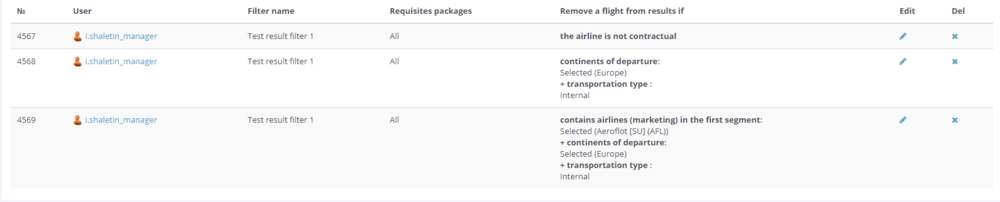
|
| Filtering search requests |
Debugging search results filtering rules
The debug table of filter rules is used to check the filter's operation and to see which rules delete flights by which parameters.
To search on behalf of the manager and experts of the agency, the filter's performance for each search query is logged and displayed in a detailed debug table.
The debugging table of the filter's work for the results of this search opens in the logs of this search.
- Perform the search on behalf of the manager or expert of the agency. If the search is performed on behalf of a manager, the log page of this search opens when the search is completed.
- In search logs, the line with the message "flights/search/results/" contains a link to the debug table of the filter (the logs are currently not translated to English):
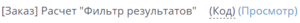 .
. - The link opens the debug table of the result filter for this search.
In the Deleted column:
- Yes - the flight has been removed from the output.
- No - the flight is allowed by the filters to be output.
For the deleted flights, the cell with the parameter OK in the row denotes the rule that removed the flight. Rule number - column name.
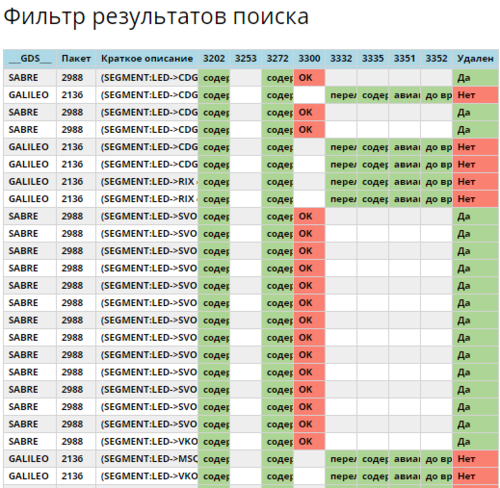
|
| Search results filter debugging table (currently not translated to English) |
Search Results Filtering Options
- Requisite package rule - the requisite packages to which the rule applies:
- All - this rule applies to all requisite packages,
- Selected - this rule applies to requisite packages selected from the drop-down list. If Selected is specified for configuration, but the requisite packages themselves are not selected, the rule applies to all.
- All except - this rule applies to all packages except those selected from the drop-down list,
- The airline is not a contract airline - the flight is cancelled if it is operated by an airline that is not listed in Pricing in the agency's contract airline list. Only those airlines from which the agent can receive a commission remain in the output.
- + flight blocked - the blocked flights are removed from the output,
- + contains airlines (marketing) in the first segment:
- Selected - removes flights where the first segment is operated by one of the listed airlines,
- All except - all flights except those with the first segment operated by one of the listed airlines are removed,
- + contains marketing airlines in any segment:
- Selected - flights with one of the listed airlines in a certain segment are removed,
- All except - deletes all flights that a segment in which the flight is operated by one of the airlines not listed,
- + contains operating airlines in any segment:
- Selected - deletes all flights that a segment in which the flight is operated by one of the airlines listed,
- All except - deletes all flights that a segment in which the flight is operated by one of the airlines not listed,
- + flight includes several fares - flights with several fares are deleted,
- + flight segments of different class - removes flights with segments of different class,
- + flight without e-ticket - flights without e-ticket are removed,
- + international flight when searching within one country - international flights with international connections are deleted if the point of departure and the point of arrival of the request are within one country
- + type of carriage:
- Disabled - the type of carriage is not checked (any type is allowed),
- Domestic - domestic air lines,
- International - international air lines,
- + departure continents:
- Enabled - all departure continents are allowed,
- Selected - removes results with departure from selected (from the drop-down list) continents,
- + countries of departure:
- Selected - flights with specified departure countries are removed,
- All except - flights with departures from all countries except those specified are deleted,
- + departure airports:
- Selected - flights with departure from these airports are removed,
- All except - flights with departure from all airports except those specified are removed,
- + arrival continents:
- Excluded - all continents of arrival are allowed,
- Selected - removes flights arriving on the selected continents,
- + countries of arrival:
- Selected - flights to the specified countries are deleted,
- All except - flights arriving in all countries except specified ones are deleted,
- + arrival airports:
- Selected - flights with arrival at these airports are removed,
- All except - flights with arrivals at all airports except specified ones are deleted,
Attention! The values specified in "continents of departure" / "continents of arrival", "countries of departure" / "countries of arrival", "airports of departure" / "airports of arrival" parameters are taken into account for all segments of the flight (including transfer points).
- + contains fare(s) or class codes (list by commas) - flights with the specified fare(s) and classes are deleted,
- + contains flight numbers (list by commas) - the flights with the specified flight numbers are deleted (The flight numbers must have the following format: 1A1111, 2B2222. If you specify the flight numbers in the 1A 1111 format, the rule may not work with Nemo Connect),
- + contains segments without exact flight time - this filter cannot be applied when working with Nemo Connect API.
- + less than X hours left till the departure time - deletes flights with less time left till the departure time (in hours),
- + number of available seats on the flight is less than or equal to - flights on which the number of available seats is less than or equal to the specified value are removed,
- + number of free seats remaining on the flight after purchase is less or equal to - flights on which the number of free seats remaining on the flight after purchase is less or equal to the specified value are removed. Example: if the filter is set to 1 and the flight request is for 3 people, flights with 4 or less seats available (4-3<=1) will be removed from the search results,
- + transition source:
- Disabled - all transition sources are allowed,
- Selected - removes the flight if the transition source to the site is one of the specified,
- + flight price higher - removes flights whose price is higher than the specified value,
- + flight price lower - flights whose price is lower than the specified value are removed,
- + profit lower - removes flights whose profit is lower than the specified value. Profit is calculated as a sum of commission from the airline, bonus from the airline (if set) and agency fee, specified in the pricing rules.
Examples of search results filtering rules
Exclude flights with profit less than 400 rubles
To delete flights with agency profit less than 400 rubles from search results, create one rule with one parameter:
| Rule №1 | |
|---|---|
| + profit lower | 400 Russian ruble |
The table shows an example of how the rule works for each flight in the search results.
| Example of a rule №1’s work | |||
|---|---|---|---|
| № | Profit less than 400 rubles | The result of the rule's work | |
| Flight 1 | SVO LED (Profit: 340RUB) | Flight is deleted. | |
| Flight 2 | SVO LED (Profit: 450RUB) | Flight remains. | |
| Flight 3 | SVO LED (Profit: 270RUB) | Flight is deleted. | |
| Flight 4 | SVO LED (Profit: 340RUB) | Flight is deleted. | |
| Flight 5 | SVO LED (Profit: 540RUB) | Flight remains. | |
| Flight 6 | SVO LED (Profit: 240RUB) | Flight remains. | |
Exclude flights operated by "Aeroflot" and "Rossiya" airlines.
To remove Aeroflot (SU) and Rossiya (FV) flights from search results, create one rule with one parameter:
| Rule №1 | |
|---|---|
| + contains marketing airlines in any segment | Selected:
|
The table shows an example of how the rule works for each flight in the search results.
| Example of a rule №1’s work | |||
|---|---|---|---|
| № | Marketing airline in any segment: SU or FV | The result of the rule's work | |
| Flight 1 | SVO LED (Marketing airline: SU). | Flight is deleted. | |
| Flight 2 | SVO LED (Marketing airline: SU). | Flight is deleted. | |
| Flight 3 | SVO LED (Marketing airline: FV) | Flight is deleted. | |
| Flight 4 | SVO LED (Marketing airline: S7) | Flight remains. | |
| Flight 5 | SVO LED (Marketing airline: S7) | Flight remains. | |
| Flight 6 | SVO LED (Marketing airline: UN). | Flight remains. | |
Exclude flights of all airlines except Aeroflot and Rossiya
To remove all airlines except Aeroflot (SU) and Rossiya (FV) from search results, create one rule with one parameter:
| Rule №1 | |
|---|---|
| + contains marketing airlines in any segment | All except:
|
The table shows an example of how the rule works for each flight in the search results.
| Example of a rule №1’s work | |||
|---|---|---|---|
| № | Marketing airline in any segment: any except SU or FV | Result of rule's work | |
| Flight 1 | SVO LED (Marketing airline: SU) | Flight remains. | |
| Flight 2 | SVO LED (Marketing airline: SU) | Flight remains. | |
| Flight 3 | SVO LED (Marketing airline: FV) | Flight remains. | |
| Flight 4 | SVO LED (Marketing airline: S7) | Flight is deleted. | |
| Flight 5 | SVO LED (Marketing airline: S7) | Flight is deleted. | |
| Flight 6 | SVO LED (Marketing airline: UN) | Flight is deleted. | |
Exclude all airlines with profit less than 400 rubles, except Aeroflot
To remove from search results flights of all airlines with profit less than 400 rubles, except Aeroflot (SU), create one rule with two parameters:
| Rule №1 | |
|---|---|
| + contains marketing airlines in any segment | All except:
|
| + profit less" | 400 Russian ruble |
The table shows an example of how the rule works for each flight in the search results.
| Example of a rule №1’s work | ||||
|---|---|---|---|---|
| № | (Marketing airline in any segment: any except SU) AND (Profit less than 400 rubles) |
Result of rule's work | ||
| Flight 1 | (Marketing airline: SU) | (Profit: 340RUB) | Flight remains. | |
| Flight 2 | (Marketing airline: SU) | (Profit: 450RUB) | Flight remains. | |
| Flight 3 | (Marketing airline: UN) | (Profit: 270RUB) | Flight is deleted. | |
| Flight 4 | (Marketing airline: S7) | (Profit: 340RUB) | Flight is deleted. | |
| Flight 5 | (Marketing airline: S7) | (Profit: 540RUB) | Flight remains. | |
| Flight 6 | (Marketing airline: FV) | (Profit: 540RUB) | Flight remains. | |
Exclude all airlines except Aeroflot and flights with profit less than 400 rubles
To remove from search results flights of all airlines except Aeroflot (SU) and flights with profit less than 400 rubles, create two rules:
| Rule №1 | |
|---|---|
| + contains marketing airlines in any segment | All except:
|
| Rule №2 | |
| + profit less | 400 Russian ruble |
The table shows an example of how the rules work for each flight in the search results.
| Workflow of search result filter rules | ||||||||||||||||||||||||||||||||||||||||||||||||||||||||||||||||||||||||||||||||||||||||||||||||||||||||||||
|---|---|---|---|---|---|---|---|---|---|---|---|---|---|---|---|---|---|---|---|---|---|---|---|---|---|---|---|---|---|---|---|---|---|---|---|---|---|---|---|---|---|---|---|---|---|---|---|---|---|---|---|---|---|---|---|---|---|---|---|---|---|---|---|---|---|---|---|---|---|---|---|---|---|---|---|---|---|---|---|---|---|---|---|---|---|---|---|---|---|---|---|---|---|---|---|---|---|---|---|---|---|---|---|---|---|---|---|---|
|
|
| ||||||||||||||||||||||||||||||||||||||||||||||||||||||||||||||||||||||||||||||||||||||||||||||||||||||||||
Exclude all airlines except Aeroflot operated by Rossiya
Attention! Now let's look at the right solution.
To remove from search results all flights of all airlines except Aeroflot (SU) operated by Rossiya, create two rules:
| Rule №1 | |
|---|---|
| + contains marketing airlines in any segment | All except:
|
| Rule №2 | |
| + contains operating airlines in any segment | All except:
|
The table shows an example of how the rules work for each flight in the search results.
| Workflow of search result filter rules | ||||||||||||||||||||||||||||||||||||||||||||||||||||||||||||||||||||||||||||||||||||||||||||||||||||||||||||
|---|---|---|---|---|---|---|---|---|---|---|---|---|---|---|---|---|---|---|---|---|---|---|---|---|---|---|---|---|---|---|---|---|---|---|---|---|---|---|---|---|---|---|---|---|---|---|---|---|---|---|---|---|---|---|---|---|---|---|---|---|---|---|---|---|---|---|---|---|---|---|---|---|---|---|---|---|---|---|---|---|---|---|---|---|---|---|---|---|---|---|---|---|---|---|---|---|---|---|---|---|---|---|---|---|---|---|---|---|
|
|
| ||||||||||||||||||||||||||||||||||||||||||||||||||||||||||||||||||||||||||||||||||||||||||||||||||||||||||
Attention! Let’s examine the wrong solution
To remove from search results flights of all airlines except Aeroflot (SU) operated by Russia, create one rule:
| Rule №1 | |
|---|---|
| + contains marketing airlines in any segment | All except:
|
| + contains operating airlines in any segment | All except:
|
The table shows an example of how the rule works for each flight in the search results.
| Example of work of rule №1 | ||||
|---|---|---|---|---|
| № | (Marketing airline in any segment: any except SU) ANDbr/>(Operating airline in any segment: any except FV) |
Result of rule's work | ||
| Flight 1 | (Marketing airline: SU) | (Operating airline: SU) | Flight remains. | |
| Flight 2 | (Marketing airline: SU) | (Operating airline: FV) | Flight remains. | |
| Flight 3 | (Marketing airline: UN) | (Operating airline: UN) | Flight is deleted. | |
| Flight 4 | (Marketing airline: S7) | (Operating airline: S7) | Flight is deleted. | |
| Flight 5 | (Marketing airline: S7) | (Operating airline: FV) | Flight remains. | |
| Flight 6 | (Marketing airline: FV) | (Operating airline: FV) | Flight remains. | |
The results contain variants 1, 5 and 6 because the rule only works if all conditions within the rule are triggered.
This rule is triggered when the marketing airline is not Aeroflot and the operating airline is not Rossiya at the same time. At the same time both requirements are met by flights №3 and №4.
Exclude flights with profit less than 400 rubles of all airlines except Aeroflot operated by Rossiya
To remove from search results flights with profit less than 400 rubles of all airlines except Aeroflot (SU) operated by Rossiya, create two rules:
| Rule №1 | |
|---|---|
| + contains marketing airlines in any segment | All except:
|
| + profit less | 400 Russian ruble |
| Rule №2 | |
| + contains operating airlines in any segment | All except:
|
| + profit less | 400 Russian ruble |
The table shows an example of how the rules work for each flight in the search results.
| Workflow of search result filter rules | ||||||||||||||||||||||||||||||||||||||||||||||||||||||||||||||||||||||||||||||||||||||||||||||||||||||||||||||||||||||||||||||||||||||||||||||||||||||||||||||||||||||||||||||||||||||||||||||||||||||||||||||||||||
|---|---|---|---|---|---|---|---|---|---|---|---|---|---|---|---|---|---|---|---|---|---|---|---|---|---|---|---|---|---|---|---|---|---|---|---|---|---|---|---|---|---|---|---|---|---|---|---|---|---|---|---|---|---|---|---|---|---|---|---|---|---|---|---|---|---|---|---|---|---|---|---|---|---|---|---|---|---|---|---|---|---|---|---|---|---|---|---|---|---|---|---|---|---|---|---|---|---|---|---|---|---|---|---|---|---|---|---|---|---|---|---|---|---|---|---|---|---|---|---|---|---|---|---|---|---|---|---|---|---|---|---|---|---|---|---|---|---|---|---|---|---|---|---|---|---|---|---|---|---|---|---|---|---|---|---|---|---|---|---|---|---|---|---|---|---|---|---|---|---|---|---|---|---|---|---|---|---|---|---|---|---|---|---|---|---|---|---|---|---|---|---|---|---|---|---|---|---|---|---|---|---|---|---|---|---|---|---|---|---|---|---|---|
|
|
| ||||||||||||||||||||||||||||||||||||||||||||||||||||||||||||||||||||||||||||||||||||||||||||||||||||||||||||||||||||||||||||||||||||||||||||||||||||||||||||||||||||||||||||||||||||||||||||||||||||||||||||||||||