Difference between revisions of "Order Reports"
I shaletin (talk | contribs) (→Example of the "Electronic documents" report) |
I shaletin (talk | contribs) m (→Example of the "Electronic documents" report) |
||
| Line 560: | Line 560: | ||
The selection includes electronic documents, the registration date of which is within a specified range of dates. | The selection includes electronic documents, the registration date of which is within a specified range of dates. | ||
====Example of the "Electronic documents" report==== | ====Example of the "Electronic documents" report==== | ||
| − | [[Файл:El_docs.jpg| | + | [[Файл:El_docs.jpg|"Electronic documents" report]] |
<br> | <br> | ||
Analysis of order №522597: | Analysis of order №522597: | ||
Revision as of 16:45, 19 September 2020
Air order report — company report on air ticket sales with information on ticket numbers, dates of ticketing, types of transportation, etc. within the selected time period.
Contents
- 1 Purpose
- 2 Usage Examples
- 3 Setting up access to reports on airline orders
- 4 Work principle
- 5 Report Types
- 5.1 Problems in checking availability
- 5.2 Ticketing by destination
- 5.3 Number of tickets issued
- 5.4 Main data on transitions by source
- 5.5 Average fare on ticketed orders
- 5.6 Aggregated company statistics
- 5.7 Company statistics
- 5.8 Financial report of companies
- 5.9 General sales information
- 5.10 Consolidated Sales Report
- 5.11 Ticket Refunds
- 5.12 Time from ticket purchase to departure
- 5.13 Failed booking attempts
- 5.14 Orders with bonus cards
- 5.15 Conversion of orders
- 5.16 Customizable statistical report on issued orders
- 5.17 Electronic documents
- 5.18 Customizable report on issued air orders
- 5.19 Analytical Statistics
- 5.20 Customizable report for all transitions
- 5.21 Aggregated sales report
- 6 See also
Purpose
The Air order report component of the Websky system was created to help the agency generate different types of reports on agency sales and to make it easier for agency managers to analyze sales statistics.
Usage Examples
In the uploaded data, in general, the following information is available:
- number of tickets, orders and segments sold for different periods,
- problem orders in the context of different transition sources (including meta-search),
- search statistics,
- summary data on the value of the services sold,
- refunded tickets,
- flight routes.
Setting up access to reports on airline orders
The component is connected by a Websky administrator. The administrator also configures agency rights to view specific reports in the Statistics and reports → Reports → Access to reports on airline orders. If you noticed that any report listed below is missing in your settings, please contact Websky technical support.
Attention! Only the manager and the root agency experts have access to all connected reports. Subagents have access only to the following reports: Customizable report on issued orders, Customizable report for all transitions, Analytical Statistics, Aggregated sales report, Electronic documents, Manual ticket refunds, Automatic ticket refunds, provided that they are available for the root agency itself.
Work principle
Reports are located in the Statistics and reports → Reports → Airline order report section.
To get a report, you need to specify the "parameters" for which the report will be generated.
- Select the report type.
- Choose the report parameters:
- Period.
- Date from — date in DD.MM.YYYYY format (date selection on calendar is available)
- Date to — date in DD.MM.YYYYY format (date selection on calendar is available)
For different types of reports, booking date, ticketing date or other dates can be used as date parameters. For more details, see the description of a particular report below.
- Aggregation type — information in the report can be grouped by time period (day/month/year).
- Period.
- Choose how you want the data to be displayed. There are three ways to get data in a report:
- View the table with data on the current page - to do this press the button View report.
- Download XLS table to your computer - click the button Download in XLS.
- Download an XML data file to your computer by clicking the Download in XLS.
For convenient storage of reports you can enable the "Add to table description" option, then XLS table will contain a header with description of main report parameters (for which subagency the report is generated, selection date, report type).
For your convenience, you can also filter and sort column values in ascending and descending order.
Report Types
Problems in checking availability
The report displays information about all orders that had any problems when switching from the search page to the booking page (for example, the flight was no longer available, the price increased, an error occurred, etc).
It consists of the following columns:
| Metasearch | Date of creation | Buyer's IP | External search identifier | Route | Start date of service | Number of segments | Number of adults | Number of children | Number of infants with seat | Number of infants without seat | Price | Currency | Price change | Search provider | Booking provider |
The selection includes all problematic orders, the date of their creation falls into the selected range. Date of creation hereinafter means the date of transition from the search results page to the booking page. The start date of the service means the departure date.
Ticketing by destination
The report aggregates information about the total price of issued orders by specific routes.
It consists of columns:
| Service start date | Route | Number of legs | Number of segments | Number of transfers | Route type | Departure country code | Arrival country code | Number of orders | Segment total amount | Number of tickets | Total price | Currency |
The selection includes all issued orders whose departure and arrival dates fall within the selected date range.
Number of tickets issued
The report displays information about the total number of tickets issued on each route for a day, month or year - depending on the selected type of aggregation.
Consists of columns:
| Ticketing date | Route | Number of tickets |
The sample includes all issued orders, the release date of which is within the selected date range.
Main data on transitions by source
The report helps analyze the conversion in the context of specific transition sources and flight routes, detailing the problems encountered during the order process.
| Date of creation | Route | Source of transition | Delayed orders | Problems in checking availability | Orders with problems in checking availability | Booked orders | Problems with bookings | Orders with problems when making a booking | Ticketed orders |
The selection includes orders, the date of creation of which is within the selected date range.
Example:
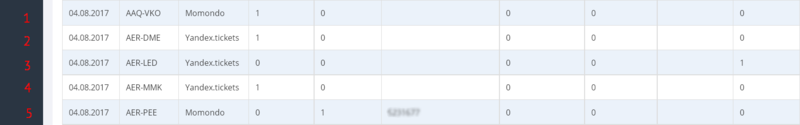
1 line means that on the AAQ-VKO route, on the specified day, there was one transfer from the Momondo source to the agent's site, and there was no booking attempt by the customer.
Line 3 means that, on the AER-LED route, on the specified day, there was one transfer from Yandex source to the agent's site, the order was successfully booked and ticketed, there were no problems during the registration process.
Line 5 means that, on the AER-PEE route, there was one transfer from the Momondo source to the agent's site on the specified day, but, during the flight update an error occurred and the order number was specified.
Average fare on ticketed orders
The report displays information about the number of issued orders, tickets, total price of the orders and average price of the fare for a certain period.
Consists of columns:
| Ticketing date | Number of orders | Number of segments | Number of tickets | Average fare | Total price | Currency |
The selection includes orders, the date of which is within the selected date range. There is also an additional parameter "Supplier" on the form for this report, which allows you to generate a report only for a certain supplier.
Aggregated company statistics
The report shows the total fare, tax and agency fees for orders issued during a specific period, as well as the number of issued orders and tickets.
Consists of columns:
| Date of creation | Number of transitions | Number of tickets | Amount of fares | Amount of taxes | Amount of agent fees | Number of booked orders | Number of issued orders | Currency |
The selection includes orders, the date of which creation falls within the selected date range.
Company statistics
The report contains information on the number of tickets issued for each order with the order number in Websky and its corresponding PNR in the GDS. The report may contain both issued and booked but not issued orders.
Consists of columns:
| Order ID | Booking date | PNR locator | Number of tickets |
The selection includes orders, the date of which creation falls within the selected date range.
Financial report of companies
The report is used for detailed financial information on issued orders with indication of payment gateways and price breakdown by fare, taxes, charges and ancillary services.
Consists of columns:
| Ticketing date | Booking supplier | Form of payment | Number of orders | Number of segments | Total price | Segment amount | Fare amount | Tax amount | Amount of final charges | Amount of agent fees | Aeroexpress amount | Alphainsurance amount | Number of tickets | Currency |
The selection includes orders, the date of which creation falls within the selected date range.
General sales information
The report contains general information about the number of searches, orders, tickets and the price of issued orders by specific companies of the agency for the selected period.
Consists of columns:
| Company ID | Company name | Ticketing date | Number of searches | Number of orders | Number of tickets | Amount of fares | Amount of taxes | Amount of agent's fees | Aeroexpress amount | Alpha insurance amount | Currency |
The selection includes orders, the date of which creation falls within the selected date range.
Consolidated Sales Report
The report contains information about the orders issued by price and ticket numbers and PNR.
Consists of columns:
| Order ID | Ticketing date | PNR locator | Number of segments | Number of tickets | Total segments | Fare price | Base price | Amount of agent's fees | Aeroexpress amount | Alpha insurance amount | Total price | Currency | Type of payment | Source of transition | Tickets |
The selection includes orders, the date of which creation falls within the selected date range.
Ticket Refunds
The report contains detailed information on refunds.
Consists of columns:
| PNR locator | Ticket number | Fare | Taxes | Agent collection | Subagent collection | Payment gateway collection | Hold rate | Hold rates | Retained agent fees | Subagent retained fees | Retained non-refundable fare | Airline charge for cancelled bookings | Insurance price (Alpha Insurance) | ERV insurance price | Aeroexpress price | Service package price | Retained value of insurance (Alpha Insurance) | Retained value of ERV insurance | Aeroexpress retained value | Retained service package price | Returns agent fee | Total refunded | Ticketing date | Username |
The selection includes orders, the date of which creation falls within the selected date range.
Time from ticket purchase to departure
The report contains information about the time between payment and departure on different routes.
Consists of columns:
| Route | Date of payment | Start date of service | Difference in days | Number of orders |
The selection includes all paid orders, the date of issue of which falls into the selected range of dates.
Failed booking attempts
The report contains information about the orders, booking of which for one reason or another ended in an error.
Consists of columns:
| Order ID | Transition error | Airline |
Data can be grouped by type of inaccessibility using the "Group data by" option. Grouping criteria:
- price increase
- the flight is not available
- booking errors
To filter the data placed in the report by specific airlines, list the codes of the required airlines in the " Airlines list separated by commas" field.
The sample includes all orders of the selected airlines that meet the grouping criterion, the date of the attempted booking falls within the selected range of dates.
Orders with bonus cards
This report is available only if the Bonus programs module is connected.
Consists of columns:
| Order ID | Company ID | The name of the bonus program | Bonus card number | Accrued bonuses | Start date of service | End date of service |
Conversion of orders
The report contains detailed statistics on order statuses, which will allow you to analyze the conversion dynamics for a certain period.
Consists of columns:
| Transition source | Booking provider | Transition error | Airline | Route | Date of creation | Total transitions | Remaining delayed without data | Remaining delayed with data | Remaining delayed due to a booking error | Remained booked (not ticketed) | Ticketed | Ticketed to transitions | Ticketed to booked |
Explanation of the columns:
- Total transitions - total number of all orders
- Remaining delayed without data - user did not enter passenger data into the order
- Remaining delayed with data - user entered passenger data, but there were no booking attempts
- Orders ticketed for transitions - number of ticketed orders divided by the total number of orders)
- Issued to booked - number of ticketed orders divided by the total number of booked orders)
- The number of orders ticketed in this report includes also voided/refunded orders.
For this report, the possibility of data grouping is implemented.
Grouping criteria:
- source of transition
- booking provider
- transition error
- airline
- route
The selection displays the orders meeting the grouping criterion, the creation date of which falls within the selected date range.
You can also select in advance the type of conversion calculation using the option Count conversion by:.
- Ticketing (then the fact of the order will be considered a conversion criterion, i.e. the ratio of the orders issued to the ticketed / booked / all)
- Payment (the fact of payment is considered to be the criterion of conversion, i.e. the ratio of paid orders to booked / all, and among the paid orders may be ticketed and not ticketed)
Customizable statistical report on issued orders
The report displays statistical data selected by the user on the orders issued.
Available parameters
For this report, you can group data by many parameters.
Grouping criteria:
- Booking provider
- Nemo2 package ID
- User ID
- Company ID
- Payment status
- Form of Payment
- Route type
- Number of passengers
- Number of segments
- Number of legs
- IATA departure point
- IATA arrival point
- Departure country code
- Country code
- Direct flight
- Domestic flight
- Class
- Airline
There is also a choice of flight by:
- Ticketing date
- Service start date (i.e. departure)
Available columns:
- Minutes on the way with transfers (maximum)
- Minutes on the way with transfers (average)
- Minutes from search to booking (minimum)
- Minutes from search to booking (average)
- Minutes from search to booking (maximum)
- Minutes from booking to ticketing (minimum)
- Minutes from booking to ticketing (average)
- Minutes from booking to ticketing (maximum)
- Days from discharge to departure (minimum)
- Days from discharge to departure (average)
- Days from discharge to departure (maximum)
- Number of tickets
- Tickets * segments
- Total price (minimum)
- Total price (average)
- Total price (maximum)
- Base price (minimum)
- Base price (average)
- Base price (maximum)
- Fare price (minimum)
- Fare price (average)
- Fare price (maximum)
- Amount of charges (minimum)
- Amount of charges (average)
- Amount of charges (maximum)
- Alpha insurance amount (minimum)
- Alpha insurance amount (average)
- Alpha insurance amount (maximum)
- ERV insurance amount (minimum)
- ERV insurance amount (average)
- ERV insurance amount (maximum)
- Aeroexpress amount (minimum)
- Aeroexpress amount (average)
- Aeroexpress amount (maximum)
- Amount of ancillary services (minimum)
- Amount of ancillary services (average)
- Amount of ancillary services (maximum)
- Service package price (minimum)
- Service package price (average)
- Service package price (maximum)
- Profit (minimum)
- Profit (average)
- Profit (maximum)
- Country code
- Profit for one ticket (minimum)
- Profit for one ticket(average)
- Profit for one ticket (maximum)
- Profit for one ticket*segment(minimum)
- Profit for one ticket*segment(average)
- Profit for one ticket*segment(maximum)
- Number of passengers in the order (minimum)
- Number of passengers in the order (average)
- Number of passengers in the order (maximum)
- Number of segments in the order (maximum)
- Minutes on the way (minimum)
- Minutes on the way (average)
- Minutes on the way (maximum)
- Minutes on the way with transfers (minimum)
- Number of segments in the order (average)
- Number of segments in the order (minimum)
- Order examples
The selection includes the orders, the ticketing date of which falls into the selected date range.
Electronic documents
The report contains statistics on Electronic Documents (EMD).
One line of the report contains information on one electronic document.
The report contains columns:
| Order | Date | Ticket number | Type | Subtype | Original value | Original price | Price | Currency | RFISC data | Tax amount | |
| Order number in Websky system | Order date | Electronic document number | Passenger ticket number to which the electronic document from this table line belongs | Electronic document type, the values can be seen in the table "Types" below | The subtype of the electronic document, the values can be seen in the table "Subtypes" below | The amount to which the electronic document was issued in the supplier's currency | The supplier's currency code | The amount to which the electronic document was issued | Currency code of the previous column. The currency corresponds to the one that the customer had when purchasing from the website. | RFISC sub-codes are set by the airline itself and determine the specific type of service | Reflected for airline tickets |
You can download the report in XLS, XML, CSV formats.
XML and CSV format reports use digital designations of types and subtypes of electronic documents in the form:
<el_doc_type>7</el_doc_type> - Types <el_doc_type_sub>6</el_doc_type_sub> - Subtypes
|
| ||||||||||||||||||||||||||||||||||||||||||||||||||||||
The selection includes electronic documents, the registration date of which is within a specified range of dates.
Example of the "Electronic documents" report
"Electronic documents" report
Analysis of order №522597:
- Full order price will be calculated: "Price" of the ticket + "Price" of an additional charge + "Price" of an airline ancillary service = 1980+500+600 = 3080RUB;
- Fare price is not specified separately in the report table, to calculate the price of the fare for this case you can do as follows: "Price" of the ticket - "Tax amount" of the ticket + "Price" of an additional charge = 1980-1500+500=980RUB. The order from the example was executed in GDS Sirena Travel, this GDS sent an agent's tax (TaxCode=AG), to which EMD is executed according to GDS rules (the second line from the example order above).
Attention! In spite of the fact that for the 500RUB amount of this tax, an EMD is issued, this tax is also included into the "Tax amount" of the ticket.
Customizable report on issued air orders
The report contains only selected information on all issued air orders for a given period (including voided and refunded tickets at the time of report generation). Some of the parameters are not displayed for subagents.
Available parameters
- Order ID,
- Order ID in Nemo2 (not available to subagents),
- PNR locator, airline order ID,
- Booking supplier,
- User ID,
- Buyer's Email (hash),
- User login,
- Company ID (not available to subagents),
- Company (not available to subagents),
- Source of transition (not available to subagents),
- Date of search,
- Booking date,
- Ticketing date,
- Date of departure,
- Date of arrival,
- Method of payment,
- Total cost,
- Base cost (not available to subagents),
- The amount of agent's fees (not available to subagents),
- Payment status,
- Agency profit (not available to subagents),
- Airline commission (not available to subagents),
- Subagent charge,
- Subagent profit,
- Alpha insurance amount,
- Aeroexpress amount,
- Service package price,
- ERV sum of insurance,
- The amount of additional services,
- Collection of the payment gateway,
- The amount for all additional services,
- Tickets,
- Number of passengers,
- Number of adults,
- Number of children,
- Number of infants without seat,
- Number of infants with seat,
- Number of tickets,
- Route type,
- Number of segments,
- Number of legs,
- IATA departure point,
- Departure country code,
- Arrival country code,
- IATA arrival point,
- Route,
- Flight information,
- Fares,
- Direct flight,
- Local flight,
- Class,
- Travel time (in minutes),
- Travel time, with transfers (in minutes),
- Package ID in Nemo2,
- Fare price,
- Airline,
- FlySMS amount,
- Tax amount.
The selection includes the orders, the release date of which falls into the selected date range.
Only the selected columns are displayed in the selection.
Analytical Statistics
The report shows conversions and changes in sales on one selected day.
Consists of columns:
| Searches per day | Searches for the current month | Searches in 30 days | Dynamics of searches per day | Search dynamics in 30 days | Segments per day | Segments for the current month | Segments in 30 days | Segments for last 30 days | Dynamics of sales per day | Sales dynamics for 30 days | Transitions per day | Ticketings to transitions per day | Ticketings to bookings per day | Cancellations without ticketings for the day | Cancellations after ticketing for the day |
- "Searches per day" - number of GDS scans per day;
- "Search for the current month" - number of GDS scans in the period from the 1st day of the month to the selected date;
- "Search by 30 days" - number of GDS scans for the last 30 days;
- "Dynamics of searches for the day" - change in the number of scans for the selected day relative to the average for the last 30 days;
- "30 Days of Search Dynamics" - change in the number of scans for the last 30 days compared to the previous 30 days;
- "Segments per day" - number of scans for the selected day compared to the average number of scans for the last 30 days;
- "Segments for the current month" - number of ticketed segments in the period from the 1st day of the month to the selected date;
- "Segments for 30 days" - the number of segments ticketed for the last 30 days;
- "Segments for the last 30 days" - the number of segments ticketed for the previous 30 days;
- "Sales dynamics per day" - number of segments ticketed per day relative to the average for the last 30 days;
- "Sales dynamics for the last 30 days" - number of segments ticketed for 30 days in comparison with the previous 30 days;
- " Transitions per day" - number of transitions from search page to order page;
- "Ticketings to transitions per day" - ratio of the number of segments ticketed to transitions from the search page to the order page per day;
- "Ticketings to bookings per day" - ratio of the number of segments written out to the number of booked segments per day;
- "Unsubscribed segments to daily ticketings" - the ratio of cancelled segments to the number of segments not previously subscribed per day;
- "Post-recorded cancellations to ticketings per day" - the ratio of cancelled and previously unrecorded segments to the segments ticketed per day.
Customizable report for all transitions
The report contains only selected information for all airline orders.
Available parameters
- Order ID,
- Order ID in Nemo2,
- PNR locator, airline order ID,
- Booking provider,
- User ID,
- Buyer's Email (hash),
- User login,
- Company ID,
- Company,
- Source of transition,
- Date of search,
- Booking date,
- Extract date,
- Date of departure,
- Date of arrival,
- Form of payment,
- Total price,
- Base price,
- Amount of agent's charges,
- Payment status,
- Agency profit,
- Airline commission,
- Subagent charge,
- Subagent profit,
- Alphainsurance amount,
- Aeroexpress amount,
- Service package price,
- ERV insurance amount,
- The amount of ancillary services,
- Payment gateway charge,
- The amount for all ancillary services,
- Tickets,
- Number of passengers,
- Number of adults,
- Number of children,
- Number of infants without seat,
- Number of infants with seat,
- Number of tickets,
- Route type,
- Number of segments,
- Number of legs,
- IATA departure point,
- Departure country code,
- Destination country code,
- IATA arrival point,
- Route,
- Flight information,
- Fares,
- Direct flight,
- Local flight,
- Class,
- Travel time (in minutes),
- Travel time, with transfers (in minutes),
- Package ID of Nemo2,
- The cost of the fare,
- Airline
- Status of the order
Order statuses can have the following values.
Route types can have the following values.
|
||||||||||||||||||||||||||||||||||||||||||||||||||||||