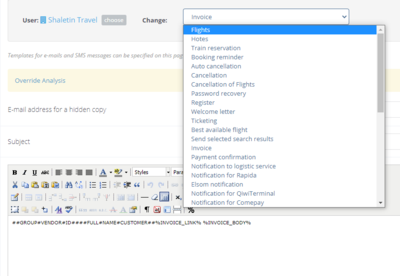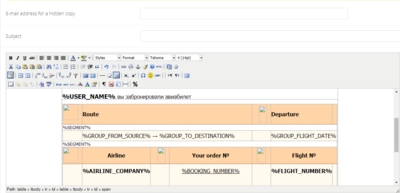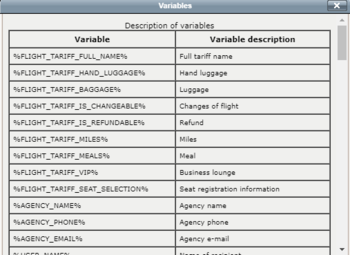Difference between revisions of "Notification"
I shaletin (talk | contribs) m |
I shaletin (talk | contribs) |
||
| (2 intermediate revisions by the same user not shown) | |||
| Line 1: | Line 1: | ||
| − | [[File: | + | [[File:Notification_Screenshot_1.png|400px|thumb|right|Notification selection]] |
| − | [[File: | + | [[File:Notification_Screenshot_2.png|400px|thumb|right|Electronic letter template]] |
| − | |||
'''Notification''' is a message about some event which occurred in the system. User can be notified for many reasons: after registration and when password is restored, as a result of changes in the status of an order or its cancellation, as a booking reminder, etc. | '''Notification''' is a message about some event which occurred in the system. User can be notified for many reasons: after registration and when password is restored, as a result of changes in the status of an order or its cancellation, as a booking reminder, etc. | ||
| Line 70: | Line 69: | ||
==Variables for message templates== | ==Variables for message templates== | ||
| − | [[File: | + | [[File:Notification_Screenshot_4.png|350px|thumb|right|Variables for message templates]] |
For each notification, a set of template variables is available, which can be used to replace specific values related to the notification before sending the message. | For each notification, a set of template variables is available, which can be used to replace specific values related to the notification before sending the message. | ||
There is a highlighted icon for invoking the variable reference for the current template in the picture. | There is a highlighted icon for invoking the variable reference for the current template in the picture. | ||
| Line 80: | Line 79: | ||
This is relevant if several domain names are used to work with the system by one agency. | This is relevant if several domain names are used to work with the system by one agency. | ||
| − | Uneditable notifications | + | ==Uneditable notifications== |
In addition to notifications for which templates are provided, there are also a number of notifications that cannot be changed. | In addition to notifications for which templates are provided, there are also a number of notifications that cannot be changed. | ||
Notification for booking an air travel, which can not be issued automatically. | Notification for booking an air travel, which can not be issued automatically. | ||
It is sent to the address specified in the E-mail address ("Account management" → "Agents and users" → "Company profiles") field when booking is completed. If the address is not specified, the message will not be sent. | It is sent to the address specified in the E-mail address ("Account management" → "Agents and users" → "Company profiles") field when booking is completed. If the address is not specified, the message will not be sent. | ||
| − | |||
| − | + | ==GDS error notifications== | |
| − | GDS error notifications | + | |
In the " System settings" → "Notifications and documents" → " GDS error notifications" section, it is possible to set notification rules, according to which e-mail notifications will be sent to the specified e-mail addresses in case of receiving errors from the supplier when performing the following actions. | In the " System settings" → "Notifications and documents" → " GDS error notifications" section, it is possible to set notification rules, according to which e-mail notifications will be sent to the specified e-mail addresses in case of receiving errors from the supplier when performing the following actions. | ||
Notification rule | Notification rule | ||
Latest revision as of 08:33, 2 September 2020
Notification is a message about some event which occurred in the system. User can be notified for many reasons: after registration and when password is restored, as a result of changes in the status of an order or its cancellation, as a booking reminder, etc.
Contents
Methods of sending notifications
There are two ways to send notifications in Websky:
You can learn about the mail settings of the Websky system on the Mail Server page.
Attention! Please note that notification by e-mail will not be sent if the customer or one of the passengers has not filled out the field with the e-mail address.
- SMS
To connect and configure the module for sending SMS notifications to Websky, see SMS Traffic page.
Attention! E-mail notification will be sent only if the e-mail template of this notification is not empty. The only exception is the flight booking notification - if the e-mail template is empty, the data from the order information page will be sent in the notification.
Email and SMS Templates
In the System Settings → Notifications → Electronic letter templates section, you can specify templates of e-mails and SMS that will be sent to the user after he performs a certain action. Templates can be configured for each language available in the system. The user will receive them in the language used while working with the order. For more information see Electronic letter templates.
List of editable notifications
- Flight Booking - sent to the user when booking a flight.
- Hotel reservation - sent to the user when booking a hotel.
- Train reservation - sent to the user when booking a railway ticket.
- Booking reminder (before automatic cancellation) - sent to the user for a specified time (in minutes) before the time limit expires.
- Cancellation - sent to the user when manually cancelling the order. Works for Railway and Hotel components.
- Cancellation of flight - sent at automatic and manual cancellation of the flight, supports additional variables from the "flight booking" template. Works only for the Avia component.
- Automatic Cancellation - is sent after the booking time limit. If the template is not specified, the automatic cancellation sends a Cancellation template.
Attention! If the Flight cancellation template is set, both manual and automatic cancellation will trigger this template regardless of the presence of "Cancellation" and "Automatic Cancellation" templates.
- Notification of problem in the order - is sent if an error occurred during the ordering process. For template, there is a variable %PROBLEM_MESSAGE% which contains text with the cause of the error.
- Notification about the deadline for adding additional data to the order - the template is sent for all current (booked and issued orders) X hours (specified in the mail settings) before the time of departure. Supports all variables from the notification template about flight booking;
- Order was changed during synchronization - is sent if "Send e-mail to customer about order change" option is enabled, when changes occurred during order synchronization. When filling this template, pay attention to the selected language version, for correct work you need to fill in the template for All languages. Works for Railway and Hotel components.
- Order was changed during synchronization (flight) - similar to the template “Order was changed during synchronization”, supports additional variables from the “Booking flight” template;
- Password recovery- is sent when a user requests to recover a password to log in;
- Registration - see Configuring registration message templates;
- Greeting of a new user - see Setting up registration message templates;
- Ticketing - is sent when issuing tickets after clicking the issue button, or after starting autoticketing;
- Selected search results - see Sending search results by e-mail;
- Account-receipt - see Invoice;
- Order paid - is sent when you set the order status as Paid;
- Notification for Courier Service - is sent when the current payment method is selected and confirmed by the manager;
- Notification for Rapida - is sent when the current payment method is selected and confirmed by the manager;
- Notification for Comepay - is sent when the current payment method is selected and confirmed by the manager;
- Notification for QiwiTerminal - is sent when the current payment method is selected and confirmed by the manager.
- "On request" order confirmed
- "On request" order not confirmed
- Notification about the need to set the code of the validator in the requisites
- Notification about the need for manual order issue
- Notification about Waiting for Manual Output of Order
- Contact confirmation (e-mail, phone)
- Confirmation of authorization
- Order approval is required
- Order approval received
- Order approval denied
- New ticket exchange request
- New ticket refund request
- Calculated on refund or exchange request
- Request for refund or exchange rejected
- Application for a refund or exchange is paid
- Variables for message templates
Variables for message templates
For each notification, a set of template variables is available, which can be used to replace specific values related to the notification before sending the message. There is a highlighted icon for invoking the variable reference for the current template in the picture.
Invoking the guide of variables for the current template If the use of a variable involves the formation of a link, the address of the site is substituted for all notifications on which the action was performed. Particularly, for all messages by the order, the address of the site where the booking was made will be substituted. This is relevant if several domain names are used to work with the system by one agency.
Uneditable notifications
In addition to notifications for which templates are provided, there are also a number of notifications that cannot be changed. Notification for booking an air travel, which can not be issued automatically. It is sent to the address specified in the E-mail address ("Account management" → "Agents and users" → "Company profiles") field when booking is completed. If the address is not specified, the message will not be sent.
GDS error notifications
In the " System settings" → "Notifications and documents" → " GDS error notifications" section, it is possible to set notification rules, according to which e-mail notifications will be sent to the specified e-mail addresses in case of receiving errors from the supplier when performing the following actions. Notification rule Notification Rule consists of 4 parameters and defines an event group and the corresponding e-mail address to be notified about errors in this group:
- GDS - defines a specific GDS or all;
- Request - defines a group of specific events for notification:
- booking
- cancellation
- search
- ticketing
- update
- voiding
- The error contains the following phrase - "string for accurate comparison. Narrowly specializes notification rule.
- Mail addresses for notifications (separated by ";") - addresses to which error messages will be sent. Mandatory field to be filled in.
Specific work algorithm
1. For the "Avia Tickets " component, notifications about booking, payment, order cancellation and any changes in the booked order by default are sent only to the e-mail of the buyer (for B2C) or subagent (for B2B). Notifications about the ticketing (itinerary receipt) and about any changes in the ticketed order are sent by default to the e-mail addresses of passengers (if they were specified during booking of the flight) and to the address of the buyer (or subagent). 2. For notifications:
- about the imminent expiration of the time limit
- for the deadline for additional passenger data entry
the following work algorithm is defined:
- When adding/updating a booking, 2 parameters with date and time for each notification option are entered/updated into the database.
- Krone is started, pulls bookings from the database and sends the corresponding notifications.
- If the notification was sent successfully, the booking is marked with an appropriate sign and no more notification of this type is sent.
- If the sending was not successful (for example, a wrong e-mail is specified), there will be 4 more attempts to send the notification at subsequent krone starts.
- If 4 attempts to send the notification failed, the attempts are stopped.
The settings for the 2 notifications described above can be found here:
/index.php?go=settings/timelimites
You can set it up separately for any component.
3. For the itinerary receipt (System Settings → Notifications → Documents → Itinerary receipt) and for notifications on booking, cancellation of order and ticketing (System Settings → Notifications → Electronic letter Templates), the work of variable groups in the template is different: in the notifications, the %PASSENGER% group must not contain %SEGMENT% group for variables to work correctly in the order where there is more than one passenger; and opposite for receipts in which %SEGMENT% group must be inside the %PASSENGER% group.