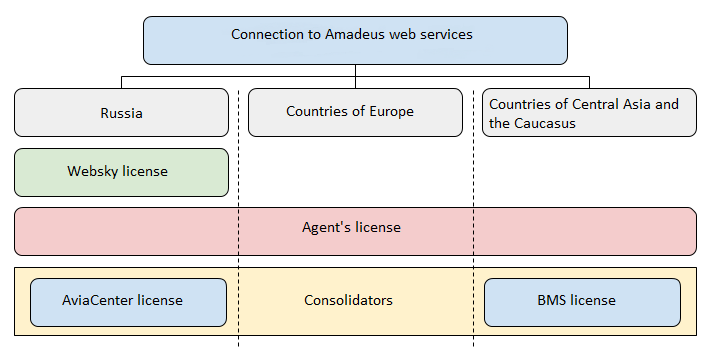Difference between revisions of "Amadeus"
I shaletin (talk | contribs) m (→Gateway setup in Websky) |
I shaletin (talk | contribs) m (→Errors in interaction with GDS/GDS/API Amadeus) |
||
| Line 296: | Line 296: | ||
| − | == Errors in interaction with GDS/GDS/API Amadeus== | + | === Errors in interaction with GDS/GDS/API Amadeus === |
<div class="mw-collapsible-content"> | <div class="mw-collapsible-content"> | ||
Revision as of 11:22, 27 December 2020
Amadeus, one of the world's largest GDS, provides airline, hotel, car, train, ferry, cruise and insurance bookings.
Contents
Description
Founded by Air France, Iberia, Lufthansa and SAS in 1987 as an alternative system to the American GDS Sabre.
Amadeus tops the list of global distribution systems by the number of travel agencies that use GDS technology in their professional activities.
The company is headquartered in Madrid.
Amadeus interests in Russia, Armenia and Belarus are represented by the company "Amadeus - Information Technology".
Amadeus interests in Ukraine and Moldova are represented by the company "Amadeus Ukraine".
Amadeus interests in Kazakhstan, Kyrgyzstan, Georgia, Azerbaijan, Uzbekistan and Tajikistan are represented by the company "Amadeus in Central Asia and Transcaucasia".
Key Features
Search and General
- Search by nearest dates
- OJ tariffing.
- Search by public + private fares
- Search for private fares
- Search by neighboring airports
- Schedule search
- Sending terminal commands - conditionally [1]
- Maximum number of passengers of all types in search request - not limited
- Number of passengers of one type in request - not limited
Booking
- From the requisites/settings
- Hiding the price on the GDS site
- Additional operations using requisites/settings
- Reading fare rules
- Checking availability
- Checking availability via seat takeover
- Getting a seat map
- Price update
- Airline server operations/requests
- Flight booking
- Cancellation
- Booking update (synchronization)
- Import of bookings via PNR locator
- Receiving of bookinghistory from the GDS
- Changing the content of a booking
- Adding content to booking
- Content through WS - BSP
Ticketing
- From requisites/settings
- Statement on airline stock
- Management of the ticketings stock
- .NET airline server operations/requests
- Ticket issuance for all bookings
- Depositing airline commission at ticketing
- Commission per passenger type
- Endorsements
- GDS processing
- Multi-FOP GDS processing
- Voyaging
- GDS-specific functionality
- Remote Office ticketign via ATS/RTS.
Connecting to Amadeus Web Services in Websky
Websky license connection
The easiest, fastest and cheapest way to connect to Amadeus and get the full available functionality is to connect using Websky license, which eliminates the need to pay for the license and wait for certification time slots. To start the connection procedure, you need to create a ticket in the tracker with a request to connect to Amadeus and specify the necessary data:
- Office ID of the Agency for online work in Amadeus.
- Client Name - the official name of the Agency as a client in Amadeus.
- Signs for the given office. Usually, by default, the sign is 9999WS, and duty code (a role code that defines the rights for working with the office) SU (supervisor). If these values are different for the Agency office, you need to provide them as well.
- Approximate expected number of segments ticketed per month through this office.
The following nuances must also be considered:
- By the time the application is submitted, the Agency office must be set up for Low Fare Search (Master Pricer Travelboard / Master Pricer Calendar / Complex Itinerary) and online ticketing.
- It is desirable to order virtual Office IDs (also called online offices, with an eight as the seventh character, for example MOWR228XY) - this is desirable, but not obligatory (for example, if the Agency wants to use the main offline office online, where special fares are already loaded and there is no time to do it all over again).
Websky technical support will order a WSAP (access point for working with the office via Amadeus web services) for the Agency's Office ID based on the data from the client. Under Websky's contract with Amadeus, the allocation of a separate WSAP is subject to a support charge. Amadeus will bill Websky once a working WSAP has been created. This invoice will be re-invoiced to the Agency as soon as Websky technical support has verified that the WSAP is functioning correctly.
It typically takes up to two weeks to create a WSAP in a live environment.
If the office is owned by the Consolidator, the Consolidator must agree in writing to its use within the Subagent-owned engine.
If the office is owned by the Consolidator, and you want to automate online checkout via Consolidator offices (as well as low fare search/PNR creation), the Consolidator must notify Amadeus in writing that they are ok with it (since all MP/WBS transactions in this case will be paid by the Consolidator).
Connecting additional functionality or upgrading requests required only by one particular customer is carried out at that customer's expense.
Connection under an agent license
In order to connect Amadeus connector in the aviation component of the Websky system, agency must have a license agreement signed for using Amadeus Web Services (WBS), as well as an agency agreement must be signed. For purchasing a license and signing the agreement the agency may contact the regional Amadeus representative office.
By purchasing a license, the agency receives an implementation slot from Amadeus, including:
- Kick-off Meeting;
- Implementation period.
When the agency has everything ready, certification to Amadeus is performed (in the general case of a paid process).
Before starting the certification process, Amadeus may ask the agency to answer the following questions (in English):
| List of questions |
|---|
| 1. What is the volume of the transactions you plan to generate? |
| 2. How many bookings do you estimate to perform monthly or yearly. |
| 3. Taking into consideration above — are you able to estimate the transactions per second? You may ignore this question if you provided answers to the previous one, we will calculate this basing on the answers from previous two questions. |
| 4. Which programming language (framework) uses your application ? |
| 5. Do you multiplex sessions over sockets, that is — is your framework/application able to maintain many sessions over one TCP/IP connection? |
| 6. Do you have any information about planned number of simultaneous sessions (important in case of threaded applications? |
| 7. What are your estimations for the near future concerning the amount of bookings/transactions? |
| 8 IP range |
| 9.Customer Network responsible Name and Phone number? |
| 10. SOAP version going to be used? |
The answers to questions 1-3 and 7 should be given by the agency, as they largely depend on the planned sales volume. For answers to the remaining questions you can contact Websky technical support.
As part of the certification process, Amadeus provides information about the project, as well as the test results, on the basis of which Amadeus makes a decision on passing the agency certification.
After the certification report is obtained, Amadeus allocates WSAP under the agent license. Mutual settlements take place directly between the agency and Amadeus.
Attention! In order to be able to connect the Websky system's Amadeus connector under the license agent, you need to have a certified set of web services for the agency, similar to those used in Websky.
Attention! Adding new services or updated versions of the requests means you need to get re-certified by Amadeus.
Connection to Amadeus Web Services in Central Asia and Transcaucasia
For connecting to Amadeus Web Services the Agency needs to contact a regional Amadeus office, where it is possible to obtain information about the procedure and the necessary application forms and agreements.
In general, the process will be as follows:
- The agency enters into an agreement with Amadeus to connect to Master Pricer Transactions and Amadeus Web Services Transactions within the application in use (CAU).
- For the convenience of the agency and adhering to Amadeus policy on Office IDs, Amadeus strongly recommends to use a dedicated Internet Office ID in the applications (do not use the usual Offline Office ID of the agency, in which the agency works all the time). To obtain it, the agency sends an application to Amadeus - request for the creation of Internet Office ID.
- After receiving the Internet Office ID, the agency fills the second form - the questionnaire to set up the office(s) for ticketing, search, master pricer and so on. It is completed by the agency after step 2. The processing period is 10-15 business days.
- After completing the previous steps, the agency should contact Amadeus Kazakhstan to connect the Office ID to the Websky application. If the agency does not have its own license on Amadeus Web Services, after fulfillment of previous requests it is necessary to appeal to Karim Kasenov ([email protected]) to connect agency's Office ID to WSAP company BMS, which has its own license on Amadeus Web Services. Karim creates a request (work order) to the head office to join Office ID to WSAP (BMS).
- After completing the configuration, Amadeus informs Websky and the agency of the need to test the search / booking / checkout in this Office ID, using the Websky application and continue to further configure the office.
Connection of foreign Amadeus consoles in Central Asia and Transcaucasia
In order to connect a foreign Amadeus desk or another GDS, the agency should coordinate it with the Amadeus office in Almaty or with the local office in Bishkek and inform Websky about details of coordination.
If you connect a foreign desk, the agency must decide with Amadeus Almaty the issue of data of foreign desk being delivered to Websky:
- Office ID;
- WSAP CAU, which must be compatible with the certified BMS configuration;
and describe the principle connection scheme:
- in which console the booking will be (local or foreign);
- in which console the tickeitng will be (local or foreign).
Gateway setup in Websky
After passing the certification process, the agency receives from Amadeus the combat credentials to work online.
The received credentials need to be transferred to Websky for the formation of the combat configuration of the connection.
RCC is configured by Amadeus specialists, the agency only needs to form an application to configure e-ticketing at customer service site "My Amadeus".
Necessary details for the correct setup of RCC in Websky:
| Name of the field | Default value |
| Agency ID in Amadeus | |
| PCC (Office ID) | |
| Agent login / Service User Name | |
| Service Password | |
| Maximum number of open sessions | - 5 |
| Type of agent's access to the system / Duty Code | SU – Supervisor |
Features of working with Amadeus in Websky
- Provider returns search results only 361 days in the future. To avoid errors, you need to set this restriction in the search form settings.
- By default, the search request in Websky asks for both private and public fares available in the client's RSS.
- Retrieving fare rules from the past is only available for discharged reservations.
- Provider provides a separate request to read PNR history. In Websky, you can view the PNR history in Amadeus on the order page, for all orders after booking.
- Like in other GDSs, Amadeus has a limit on the maximum number of open sessions with the GDS. It does not apply to the agent's office, but to the entire WSAP (Web Service Access Point). (For example, for sub-agents of the Aviacenter, the maximum number of simultaneous sessions in Amadeus is 250). Therefore, the session limit is divided by all agents working in the same WSAP.
- The current version of search requests in Amadeus supports displaying baggage in the search results.
- Amadeus does not return the operating carrier code in the PNR information. A special Air_FlightInfo request must be certified to retrieve it. In case the operating carrier data was not obtained from GDS at the time of booking or booking update, the operating airline code from the search results is inserted into the PNR.
- Amadeus returns only the total amount of fares in the search results. Detailed tax information with its codes and values is available only after the booking. That's why, on the search results and the order page before booking, the total amount of fares is marked with the code XT.
- When configuring Amadeus requisite packages in Websky, it should be taken into account that due to the specifics of this GDS search requests containing airports with Cyrillic codes do not return results and lead to a number of errors. For this reason, you need to configure the pre-routing of the package, excluding such airports from the search. The full list with the codes is contained in the file File:Cyrillic airports.docx
- GDS robot adds the 5th segment to bboked orders, which according to the documentation means "Non-automated Miscellaneous auxiliary segment", in order to hold the booking (i.e. so that the order is not cancelled too early). Websky implemented handling of such segments.
- After ticketing, PNR will display agency fees divided per passenger, proportional to the fares.
- In Websky booking form prevents booking errors related to violation of Amadeus restrictions on the number of characters allocated to passenger information:
- Minimum number of characters for last name or first name is 2.
- Maximum number of characters allocated for surname, first name and document number together - 41.
- If there is a patronymic, the maximum number of characters allotted for the surname, first name and document number together is 39.
- There is no possibility of checking out unconfirmed infants in Amadeus GDS for agents from Central Asia.
- During the search, the supplier returns baggage allowance only for ADT, for other types of passengers, no information on baggage allowance is returned.
- HX status is a withdrawal of seats by the airline; as a rule, it has nothing to do with availability. Usually this problem is due to non-compliance with the time limit from the airline. SSR "XXLD DUE NO TKT" indicates that the airline has withdrawn seats after the time limit has expired. In this case it is necessary to contact the airline and find out the reason for the withdrawal.
- For KC airline, at the stage of search, due to nonstandard fare filing by KC airline, the child discount cannot be applied, it is applied at the stage of pricing. Due to this, the price is reduced at the transition to the order.
- Terminal commands that correspond to the Fare_PricePNRWithLowerFares request, to match the transaction in Websky with the action in the terminal:
- FXB - Rebook to the lowest available fare and create a TST
- FXR - Rebook to the lowest available fare without TST creation
- FXA - Display a list of lower available fares
The FXB command is the most suitable, but the choice of command depends on the expected result.
Search by the nearest dates in Amadeus
Amadeus engine supports the ability to search by the nearest dates (flex search):
- To search for ± 1 day, the main search request is used.
- To search for ± 2-3 days you need to use an additional request.
- It must necessarily be provided in the list of requests for certification, otherwise it will not be available for use in combat mode.
Search for flights of non-BSP/ARC member airlines
For GDS Amadeus, Websky supports search for flights of non-BSP/ARC member airlines with ticket issuance on these airlines' stock.
Synchronization of bookings with Amadeus system
In order to update the orders in Websky and take into account the changes made in PNR in the Amadeus system terminal, you may use order synchronization module.
Specifics of ATS-RTS operation
Special Ticketing Robot automates the process of issuing e-tickets. After booking in one office the robot moves the booking to the office for ticketing and issues e-tickets. The robot processes the queue once in every 5 minutes. Because of this, the system does not receive ticket numbers immediately, but only some time after the PNR is updated, when the robot has already processed the queue. In the interval between sending a request for checkout and receiving a response indicating that the booking has been successfully sent to the queue, the order is given the status "Checked out, tickets are being processed". Websky provides automatic refreshing of such orders which checks whether the tickets are available in PNR. The refresh period varies from 16 to 23 minutes after ticketing. After receiving the numbers of issued tickets, an itinerary receipt will be automatically sent to the client's e-mail.
Ways to optimize search execution
- Limit searches by carriers or destinations using Websky 2.0 search request router or search request filters.
- Use the NAD (Disable airline diversity) option in the Amadeus GDS request, thus reducing the proportion of airline diversity in the output.
Supported additional GDS Amadeus options
Airline ticket exchange or refund
The Ticket Exchange and Returns module automates the acceptance of customer requests and their processing in manual or auto mode by a manager or an agency/sub-agency expert.
.
For more information see the article Ticket exchange and refund.
Queues
Queues are sections of the booking system into which bookings are automatically or manually placed with notifications (e.g. time changes, segment cancellations, notifications from airline or agency supervisor, waitlist confirmations, SSR requests, etc.). Queues are designed to control the bookings created and assume their subsequent processing by the agent.
Using queues, the agent gets a convenient arrangement of bookings that helps to notify passengers of changes in a timely manner, correspond with the carrier via vendor-remark or OSI message, set reminders, generate passenger lists, recall bookings from the archive, and contact other agency offices or branches to transfer bookings. Reservations are distributed in queues automatically, or the agent moves them manually. For more information on queues, see Queue.
Amadeus queue bank
Each office in the Amadeus system has its own queue bank.
Automatically activated queue bank for the agency:
Queue number Purpose 0 General - this queue receives messages that do not correspond to any other queue types 1 Confirmation - this queue receives confirmations from the airlines (for example, on SSR elements) 2 Waitlist Clearance - Confirmation from Waitlist 3 Options - PNR with OP elements 4 Responsibility Change - PNRs sent to your agency come in this queue, 7 Schedule Change - information about schedule changes 8 Ticketing/Time Limit 9 Other Airline Control 12 Expired TKTL - only for your control: PNR With expired TKTL, ticket is not redeemed 23 RQR (Request for Reply Queue) - for PNRs on SSR elements for which the airline has not responded within 24 hours 80 Prepaid Ticket - only for airlines 87 Groups - general queue for group PNR 94 Message - customer profile 96 Message - bookings from the archive 97 Message - for text messages
Queues in Websky
Websky supports work with GDS Amadeus queues.
- You can track placed orders in queues in the Queues for checking by suppliers section of the Nemo Connect administration panel.
- To set the default queue where booked orders are sent, specify the queue number in the GDS queue number where to place the booking created' parameter in the Air Settings → Air packages section.
Rebooking for the lowest price
The option is enabled by the 'Use overbooking for the lowest price option in the booking details in the Amadeus package (see Nemo Connect requisite packages).
With this option enabled the air server asks for the lowest available booking price for the given flight, on the basis of the given pricing parameters (validating carrier, currency, passenger types, private/non-private fares etc.). The lowest price search is performed within the same base class (economy, premium economy, business, etc.) to which the segments/fares of the original priced flight belong. The "Use rebooking for the lowest price" option is executed when the price for the flight is updated (when checking availability), when fare rules for the flight are obtained (if this is used for pricing) and also when pricing is performed during booking operations.
Fare families
Fare families divide fares into groups (brands) according to the level of service applied. See the Fare families article for details.
Errors in interaction with GDS/GDS/API Amadeus
Search errors
.
Provider-independent:
| Error | Explanation | Possible solution |
|---|---|---|
| SIMULTANEOUS CHANGES TO PNR - USE IR TO IGNORE AND RETRIEVE PNR | There is a parallel change in the PNR in the booking operation. In this case you have to start the operation over again. | |
| Invalid search request object | This error occurs when an invalid search result is requested. Possible causes:
|
Booking errors
| Error | Explanation | Possible solution |
|---|---|---|
| ITEM TOO LONG / NOT ENTERED | Appears when you try to book a flight for an adult and an infant without a seat. In GDS Amadeus, an infant without a seat is bound to an adult in one field. The length of the name field is limited to 57 characters. | When booking a flight for an adult and an infant without a seat, you need to keep within this limit, for example, without specifying the middle names of the passengers. |
| PRICING OPTION DISALLOWED FOR LOCATION | Means that the pricing option (fare calculation) is disallowed for this office. Appears in the case if on the GDS side the office settings were carried out incompletely / incorrectly. | Contact the technical support of the GDS and ask to correct the settings. |
Ticketing errors
| Error | Explanation | Possible solution |
|---|---|---|
| TICKETING INHIBITED - CONTACT AMADEUS HELP DESK | Customer´s office is not configured for checkout or the airline is not allowed to checkout at the BSP stock. | |
| 284|Application|SECURED PNR | Usually occurs when booking a flight at one office and ticketing - at the another (e.g. when ticketing on a direct airline stock). | To solve the problem, the client must send to the technical support of Amadeus GDS a request for opening of access between these offices (set the transparency). It is also possible to transfer PNR from the bookings office to the checkout office via the ES command, in this case PNR will be available in both the bookings office and the ticketing office. |
| PROHIBITED TICKETING CARRIER - RE-ENTER TICKETING CARRIER | This means that the validated ticketing carrier is not allowed to be ticketed at this online office. | Contact the account manager in GDS Amadeus in order to add this airline to the list of authorized carriers for ticketing. |
| MANDATORY SSRFOID MISSING FOR CARRIER | It means that for this airline it is mandatory to include SSR in PNR in FOID format. | Mandatory inclusion is enabled in the static of this airline. Please contact technical support to include an SSR to PNR in FOID format for this airline. |
| VERIFY TOTAL AMOUNT CURRENCY | Means that this office is not allowed to issue a ticket in the selected currency. | |
| CT RJT: TKTG INHIBITED - NO ALLOCATION FOR XX | (Where xx is airline code) Means that the quota of e-tickets allocated by this airline for the given sales period is exhausted. | |
| INVALID VALIDATING CARRIER OPTION USED WITH AIRLINE STOCK | Means that this Amadeus office is not authorized to issue flights on this airline's direct stock | Contact your account manager at GDS Amadeus |
| LOCATION NOT VALID FOR ETKT | OID does not have the right to issue electronic carriage documents | In order to make the necessary adjustments to the profile of the office, the owner of the office should make a corresponding request through the website my.amadeus.ru |
| GTW/ETS: EDIFACT MESSAGE SIZE EXCEEDED | For TK (Turkish Airlines). TK has limited the number of e-tickets that can be issued to more than 3 passengers. | In statics for the airline, there is a maximum number of passengers that can be checked out and we take it into consideration. Set the maximum number of passengers for the airline. |
| Host error during ticket issue. ELECTRONIC TICKET NOT ISSUED VENDOR LOCATOR REQUIRED FOR SU | Means that PNR locator was not received from the airline. | Since it is not possible to check out without a vendor locator, Websky has implemented a ticketing ban in case of its absence. As a rule, the locator can still be obtained during subsequent updates of the order. |
Contact Information
Amadeus - information technologies
Russia, Moscow, Maly Golovin per. 5, 2nd floor Business Center
Tel: +7 (495) 797-90-99
Amadeus Ukraine
Ukraine, Kiev, 04080 Nizhneurkivska Str. 45a
Tel: +3 80 44 490 22 35 or 0-800-302-333 (free from fixed phones in Ukraine)
Amadeus in Kazakhstan
48 Auezov St., Almaty, Kazakhstan, 050008 (4th floor)
Tel: + 7 727 349-42-49; toll-free number: +7 751 144 0751 (for Kazakhstan, except Almaty and Astana)
Representative Office in Astana: 14 Beybitshilik Str., 010000, Shakhnaz Business Center, offices 703-704, Almaty, Kazakhstan
Phone: +7 7172 787-297
Useful Links
- Official site of "Amadeus - information technologies"
- Official site "Amadeus Ukraine"
- Amadeus Resources for OTA
- "My Amadeus" customer service site